How MX achieves end to end integration with MYOB EXO
1. The integration process synchronises stock codes between both Financial and Operations systems. MYOB EXO holds a simple stock code and description, MX holds all the recipe details, routings, costings, quotes and production tracking history.
2. Sales orders are entered into the Accounting system and any manufactured items are auto-transferred to MX as workorders. MX also generates its own sub-component workorders as necessary to fulfil demand.
3. As Raw Materials quantities are consumed in manufacturing MX advises these as transfer to Work In Process in Accounts.
4. When workorders are complete MX transfers products to Accounts module Finished Goods stock and transfers Work In Process values to Cost of Sales against the Finished Goods lot, itemised by Materials, Labour, Overhead and Outwork cost components.
5. The MX Dispatch process confirms which goods have been picked to send and notifies the Accounts user (as Picked qty in the Sales Order lines) to prepare packing slips (and/or invoices) for these.